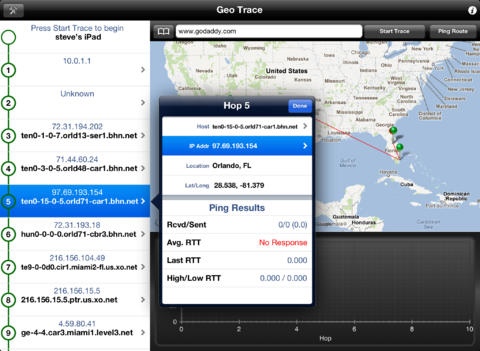GeoTrace HD - Professional Trace Route, Ping Plotting and IP Location 1.11
Paid Version
Publisher Description
GeoTrace HD traces the internet route to the host device with visual geographical presentation of hops. A essential tool for every professional or network engineer but presented in a format that non-professionals can easily understand Internet network traffic. === FEATURES INCLUDE ==== - Asynchronous Trace algorithm provides extremely fast results - Graphical plotting of ping results for all hops - Geo-location information for hops - Reverse Hostname (DNS Information) - IP Address of each hop - Monitors Average packet round trip time - Packet count and lost information - WHOIS hostnames and IP address range - Works over WiFi or Cellular network connection - Save previous Traces to review later * Geographical route of hops is based on third-party publicly accessible IP geo-location services. There are occasions when location data for those services is incorrect causing anomalies in the visual presentation. This location information will become more accurate as more users run traces from various locations.
Requires iOS 5.0 or later. Compatible with iPad.
About GeoTrace HD - Professional Trace Route, Ping Plotting and IP Location
GeoTrace HD - Professional Trace Route, Ping Plotting and IP Location is a paid app for iOS published in the System Maintenance list of apps, part of System Utilities.
The company that develops GeoTrace HD - Professional Trace Route, Ping Plotting and IP Location is Nutec Apps, LLC. The latest version released by its developer is 1.11.
To install GeoTrace HD - Professional Trace Route, Ping Plotting and IP Location on your iOS device, just click the green Continue To App button above to start the installation process. The app is listed on our website since 2012-09-25 and was downloaded 37 times. We have already checked if the download link is safe, however for your own protection we recommend that you scan the downloaded app with your antivirus. Your antivirus may detect the GeoTrace HD - Professional Trace Route, Ping Plotting and IP Location as malware if the download link is broken.
How to install GeoTrace HD - Professional Trace Route, Ping Plotting and IP Location on your iOS device:
- Click on the Continue To App button on our website. This will redirect you to the App Store.
- Once the GeoTrace HD - Professional Trace Route, Ping Plotting and IP Location is shown in the iTunes listing of your iOS device, you can start its download and installation. Tap on the GET button to the right of the app to start downloading it.
- If you are not logged-in the iOS appstore app, you'll be prompted for your your Apple ID and/or password.
- After GeoTrace HD - Professional Trace Route, Ping Plotting and IP Location is downloaded, you'll see an INSTALL button to the right. Tap on it to start the actual installation of the iOS app.
- Once installation is finished you can tap on the OPEN button to start it. Its icon will also be added to your device home screen.